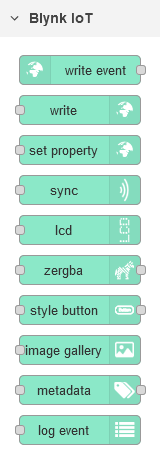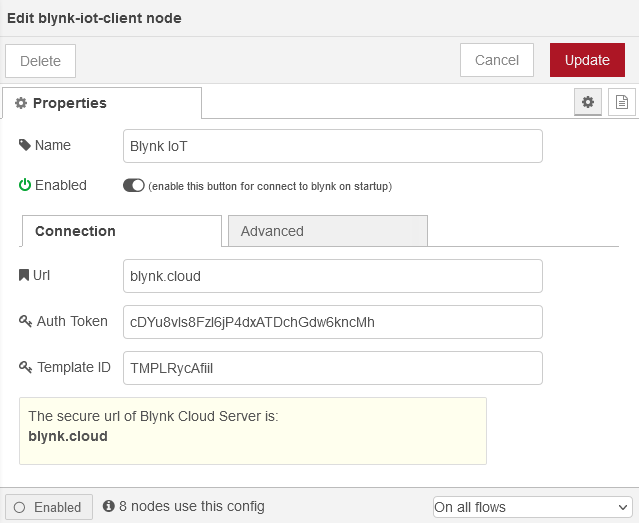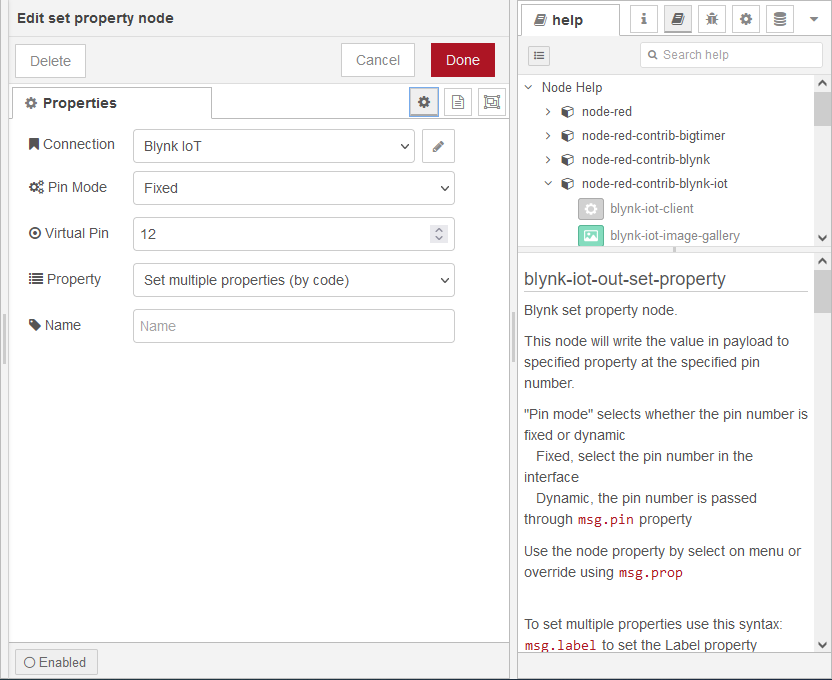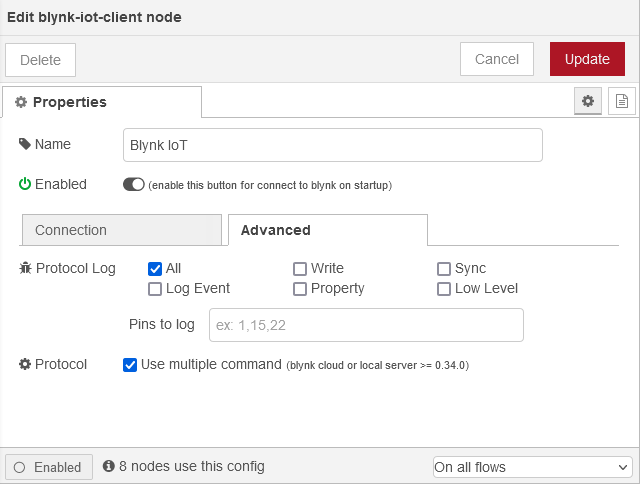node-red-contrib-blynk-iot
https://github.com/gablau/node-red-contrib-blynk-iot
Node-RED <-> Blynk IoT Platform
This library supports secure TLS connection to new Blynk IoT Platform cloud server. For Blynk cloud server, you can use blynk.cloud as the server url. Local server is not yet supported. Do not work on old Blynk 0.1 legacy platform. If you installed Node Red globally use this command to install npm install --global node-red-contrib-blynk-iot
Supported events, commands and widgets
Events: write Commands: write, sync (virtual/all), set property, metadata (get/set), log event Widgets: LCD, zeRGBa, styled button, image gallery
Changelog
See the changelog for all the details of each releases
Node-RED palette
Blynk App Settings
Use Raspberry PI as hardware to access 256 virtual pins or Generic Board for 32.
How to use
Встановіть URL-адресу сервера blynk, маркер автентифікації та ідентифікатор шаблону у вузлі конфігурації
See help panel on every nodes
Debug
Використовуйте прапорець -v під час запуску Node-RED, щоб отримати більше інформації, або використовуйте node-red-log і увімкніть вхід у вузол конфігурації за потреби
set property
Blynk встановити вузол властивостей. Цей вузол записуватиме значення в корисне навантаження до вказаної властивості за вказаним номером PIN.
«Режим PIN» вибирає, чи буде PIN фіксованим чи динамічним
-
Виправлено, виберіть пін в інтерфейсі
-
Динамічний, пін передається через властивість ` msg.pin`
Використовуйте властивість вузла, вибравши її в меню, або замініть за допомогою msg.prop
Щоб встановити кілька властивостей, використовуйте цей синтаксис:
msg.label to set the Label property
msg.color to set the color property
msg.onlabel to set the onLabel property (only Button and Styled Button widget)
msg.offlabel to set the offLabel property (only Button and Styled Button widget)
msg.onColor to set the onColor property (only Styled Button widget)
msg.offColor to set the offColor property (only Styled Button widget)
msg.onBackColor to set the onBackColor property (only Styled Button widget)
msg.offBackColor to set the offBackColor property (only Styled Button widget)
msg.labels to set the Labels property (only Menu widget)
msg.isonplay to set the isOnPlay property (only Media Player widget)
msg.url to set the url property (only Video Straming widget)
msg.step to set the step property (only Step Control widget)
msg.maximumFractionDigits to set the maximumFractionDigits property (only Slider widget)
msg.opacity to set opacity in range 0-100% (only Image Gallery widget)
msg.scale to set scale in range 0-100% (only Image Gallery widget)
msg.rotation to set rotation in range 0-360 degree (only Image Gallery widget)
msg.url and msg.imgid to load url to specific image index (only Image Gallery widget)
msg.urls (array of string) to load images on gallery widget (only Image Gallery widget)
ALL WIDGETS
Two widget properties are supported - color, label for all widgets :
label is string for label of all widgets.
color is string in HEX format (in the form: #RRGGBB, where RR (red), GG (green) and BB (blue) are hexadecimal values between 00 and FF). For example :
#define BLYNK_GREEN "#23C48E"
#define BLYNK_BLUE "#04C0F8"
#define BLYNK_YELLOW "#ED9D00"
#define BLYNK_RED "#D3435C"
#define BLYNK_DARK_BLUE "#5F7CD8"
Widget specific
Widget specific properties:
Button and Styled Button
onLabel is string for ON label of button;
offLabel is string for OFF label of button;
Styled Button
onColor is the color of label for ON state of styled button;
offColoris the color of label for OFF state of styled button;
onBackColor is the background color for ON state of styled button;
offBackColoris the background color for OFF state of styled button;
Menu
labels is list of strings for Menu widget selections (array expected: ["Labels 1","Labels 2","Labels 3"]);
Blynk.setProperty(V0, "labels", "label 1", "label 2", "label 3");
Music Player
isOnPlay is boolean accepts true/false.
Blynk.setProperty(V0, "isOnPlay", "true");
Video Straming
url is a string URL of streaming.
Blynk.setProperty(V0, "url", "http://my_new_video_url");
Step Control
step is a integer value of step.
Blynk.setProperty(V0, "step", "5");
Slider
maximumFractionDigits is a integer value of decimals digits.
Image Gallery
opacity to set opacity in range 0-100%
scale to set scale in range 0-100%
rotation to set rotation in range 0-360 degree