XML
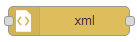 Перетворює рядок XML в об’єкт JavaScript та в зворотному напрямку напрямку.
Перетворює рядок XML в об’єкт JavaScript та в зворотному напрямку напрямку.
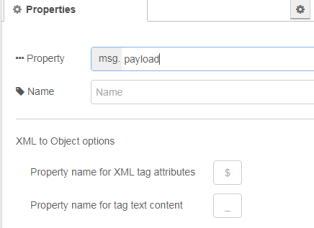
На вході очікує властивості:
-
payload(object або string) – JavaScript object або XML string. -
options(object) – цю необов’язкову властивість можна використовувати для передачі будь-якого з параметрів, підтримуваних базовою бібліотекою, що використовується для перетворення в XML і з нього. Докладнішу інформацію див. ничче
На виході вузол формує повідомлення:
payload(object або string)- якщо вхід є string, вузол пробує парсити його як XML та перетворити в JavaScript object.
- якщо вхід є JavaScript object він пробує з нього створити XML string.
При перетворенні між XML і об’єктом будь-які атрибути XML додаються як властивість за назвою $ за замовчуванням. Будь-який текстовий вміст додається як властивість під назвою _. Ці імена властивостей можна вказати в конфігурації вузла.
Наприклад, наступний фрагмент XML
<p class="tag">Hello World</p>
буде конвертовано в об’єкт:
{
"p": {
"$": {
"class": "tag"
},
"_": "Hello World"
}
}
Приклад перетворення XML в Object показаний на рисунку нижче. Для атрибута priority використане назва властивості-обєкта $, що має такий атрибут. Для включених тегів створюються масиви зі значеннями.
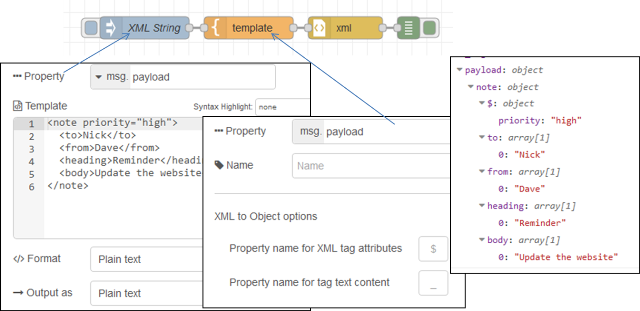
Приклад перетворення з Object в XML показаний на рисунку нижче.
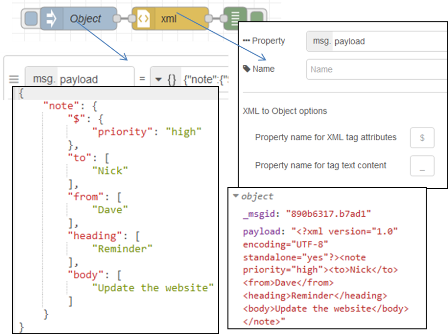
Options
Описані у документах the xml2js docs
Apart from the default settings, there are a number of options that can be
specified for the parser. Options are specified by new Parser({optionName:
value}). Possible options are:
attrkey(default:$): Prefix that is used to access the attributes. Version 0.1 default was@.charkey(default:_): Prefix that is used to access the character content. Version 0.1 default was#.explicitCharkey(default:false) Determines whether or not to use acharkeyprefix for elements with no attributes.trim(default:false): Trim the whitespace at the beginning and end of text nodes.normalizeTags(default:false): Normalize all tag names to lowercase.normalize(default:false): Trim whitespaces inside text nodes.explicitRoot(default:true): Set this if you want to get the root node in the resulting object.emptyTag(default:''): what will the value of empty nodes be. In case you want to use an empty object as a default value, it is better to provide a factory function() => ({})instead. Without this function a plain object would become a shared reference across all occurrences with unwanted behavior.explicitArray(default:true): Always put child nodes in an array iftrue; otherwise an array is created only if there is more than one.ignoreAttrs(default:false): Ignore all XML attributes and only create text nodes.mergeAttrs(default:false): Merge attributes and child elements as properties of the parent, instead of keying attributes off a child attribute object. This option is ignored ifignoreAttrsistrue.validator(defaultnull): You can specify a callable that validates the resulting structure somehow, however you want. See unit tests for an example.xmlns(defaultfalse): Give each element a field usually called ‘$ns’ (the first character is the same as attrkey) that contains its local name and namespace URI.explicitChildren(defaultfalse): Put child elements to separate property. Doesn’t work withmergeAttrs = true. If element has no children then “children” won’t be created. Added in 0.2.5.childkey(default$$): Prefix that is used to access child elements ifexplicitChildrenis set totrue. Added in 0.2.5.preserveChildrenOrder(defaultfalse): Modifies the behavior ofexplicitChildrenso that the value of the “children” property becomes an ordered array. When this istrue, every node will also get a#namefield whose value will correspond to the XML nodeName, so that you may iterate the “children” array and still be able to determine node names. The named (and potentially unordered) properties are also retained in this configuration at the same level as the ordered “children” array. Added in 0.4.9.charsAsChildren(defaultfalse): Determines whether chars should be considered children ifexplicitChildrenis on. Added in 0.2.5.includeWhiteChars(defaultfalse): Determines whether whitespace-only text nodes should be included. Added in 0.4.17.async(defaultfalse): Should the callbacks be async? This might be an incompatible change if your code depends on sync execution of callbacks. Future versions ofxml2jsmight change this default, so the recommendation is to not depend on sync execution anyway. Added in 0.2.6.strict(defaulttrue): Set sax-js to strict or non-strict parsing mode. Defaults totruewhich is highly recommended, since parsing HTML which is not well-formed XML might yield just about anything. Added in 0.2.7.attrNameProcessors(default:null): Allows the addition of attribute name processing functions. Accepts anArrayof functions with following signature:function (name){ //do something with `name` return name }Added in 0.4.14
attrValueProcessors(default:null): Allows the addition of attribute value processing functions. Accepts anArrayof functions with following signature:function (value, name){ //do something with `name` return name }Added in 0.4.1
tagNameProcessors(default:null): Allows the addition of tag name processing functions. Accepts anArrayof functions with following signature:function (name){ //do something with `name` return name }Added in 0.4.1
valueProcessors(default:null): Allows the addition of element value processing functions. Accepts anArrayof functions with following signature:function (value, name){ //do something with `name` return name }Added in 0.4.6